You can add your preferred payout method or withdrawal preferences from the Settings tab of your ProZ*Pay account. Don't know how to access your ProZ*Pay account? Learn more here.
Want to know all the available payout methods? Learn about them in this article.
Bank transfer
Bank transfers are done through Trolley, and all transfers will be converted to your country's local currency. Which means you can only use a bank account in your local currency to receive your payouts through this method.
If you would like to use the bank transfer, please choose "Bank transfer" as your preferred payout method. Select the button "Enter banking information at Trolley" and once the new window opens, click on "+Add Payout Method".
.png?width=531&height=594&name=Captura%20de%20pantalla%20(169).png)
.png?width=688&height=449&name=Captura%20de%20pantalla%20(170).png)
Make sure to press "Save payout method" when you are finished.
If you would like to receive your money through bank transfer in USD, please read the following article: How can I withdraw my ProZ*Pay balance to a bank account in American dollars?
PS: Bank tranfer through Trolley has a minimum payment amount of $20. If your payout is under that minimum payment amount you can receive your funds via a different method or let your funds accumulate in your ProZ account until you reach the payment minimum by selecting the option "Hold funds in ProZ*Pay until manually requested".Wise/Paypal/Payoneer/Skrill
If you would like to use Wise, Paypal, Payoneer or Skrill you have to select the correct option as your preferred payout method, then add the email addresses associated with your account to the form.
Make sure your account in whichever method you choose is already created and set up. If you put an email that has no associated account to it, the payment will bounce back.
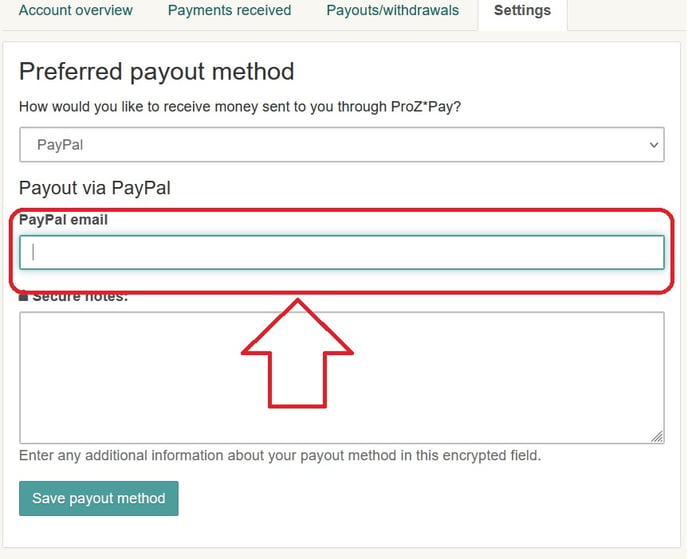
Make sure to press "Save payout method" when you are finished.
PS: Payoneer has a minimum payment amount of $50. If your payout is under the Payoneer minimum payment amount you can receive your funds via a different method or let your funds accumulate in your ProZ account until you reach the payment minimum by selecting the option "Hold funds in ProZ*Pay until manually requested".
Venmo
(The Venmo option is provided only for payees in the US)
Please select Venmo as your preferred payout method. You will have to put the phone number associated with your account on the form.
.png?width=532&height=442&name=Captura%20de%20pantalla%20(171).png)
Make sure to press "Save payout method" when you are finished.
Cryptocurrency via BitPay
Please select "Revolut" as your preferred payout method, then add the email addresses associated with your BitPay account to the form.
Make sure to press "Save payout method" when you are finished.
PS: Currently, the following countries/territories are prohibited to receive cryptocurrency from ProZ*Pay by bitpay: Algeria, Bangladesh, Bolivia, Cambodia, Ecuador, Egypt, Indonesia, Iraq, Kyrgyzstan, Macedonia, Morocco, Nepal, Pakistan, Palestinian Territory, Turkey, and Vietnam.
Revolut
Please select "Revolut" as your preferred payout method. In the "Secure notes to ProZ*Pay staff" text box add the following information:
- Account holder's name
- Email connected to Revolut
- Account number
- Currency
- SWIFT or BIC code
- Full address
-1.png?width=533&height=340&name=Captura%20de%20pantalla%20(173)-1.png)
Make sure to press "Save payout method" when you are finished.
Check
(The check option is provided only for payees in the US)
If you would like to use Check as your withdrawal method, you need to select "Bank transfer" as your preferred payout method. Then you will have to press the button "Enter banking information via PaymentRails" and next "+Add Payout method" button.
.png?width=531&height=594&name=Captura%20de%20pantalla%20(169).png)
.png?width=688&height=449&name=Captura%20de%20pantalla%20(170).png)
Once you go to the next screen, you can select either check or bank transfer. You would just select check. (The check option only shows up for people in the US.)
.png?width=307&height=160&name=Captura%20de%20pantalla%20(174).png)
Make sure to press "Save payout method" when you are finished.
If you have any other doubts about the payout method you would like to use, please feel free to let us know by submitting a support request.
Please feel free to check also the following FAQs related to ProZ*Pay balance and account:
* I do not have a ProZ*Pay account. How do I add my payment (payout) preferences?
* How do I withdraw the funds from the ProZ*Pay account?
* How can I check my available ProZ*Pay balance?
