- Help Center
- ProZ*Pay
- ProZ*Pay for Payee
-
ProZ.com general information
-
Account and profile
- Login/Registration
- Profile: general
- Profile: native language
- Profile: referrals
- Profile: fields of expertise
- Profile: languages
- Profile: dynamic content
- Profile: portfolio/sample translations
- Profile: project history
- Profile: services
- Profile: rates
- Profile: social networking
- Profile: identity verification
- Profile: CV/resume
- Profile: credentials
- Profile: contact information
- Profile: bio
- Profile: availability calendar
- Profile: tabs
- Profile: translator feedback (WWA)
- Profile: directory ranking
- Browniz points
- ProZ.com wallet
- Membership: general
- Professional membership
- Business membership
- Business page
- Professional Premium Membership: website
-
Billing and payment
-
Email and notifications
-
Jobs and directories
-
Education
-
Community
- Forums
- Podcasts
- Translation events
- Powwows
- WIWO (What I'm Working On)
- Certified PRO Network
- Translation teams
- Translation contests
- Exchange
- Translator Playground
- ProZ.com community choice awards
- Mentoring program
- ProZ.com moderators
- ProZ.com website localization
- Localization project
- Quick polls
- Justin Chlebus Memorial Scholarship Fund
- ProZ.com local
-
Terminology
-
Tools
-
ProZ*Pay
-
Remote interpreter pool
-
Native speaking conversation
PayPal: I received a payment through PayPal but I'd like to reverse it.
Please check if the payout has been already processed https://www.proz.com/pay/account/payments-received .
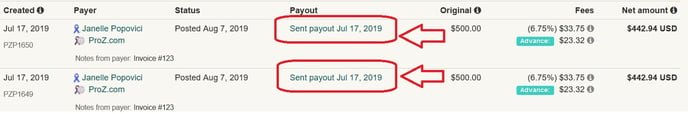
If the payout has been already sent, we are unable to reverse the PayPal payout since it was already deducted from our PayPal account. If you would like to have the payout reversed, you would need to contact PayPal and request the reversal. The request needs to come from the person that received the payout.
You could also log into your PayPal account, locate the transaction and select 'Issue a refund'. Once the PayPal payout is returned to our PayPal account, we will add the funds back to your ProZ*Pay account.
You may change your payout withdrawal method from your ProZ*Pay Settings tab https://www.proz.com/pay/account/settings by following the steps provide here or contact the ProZ*Pay Team via a support request to set up the new payout method.
