- Help Center
- Community
- Powwows
-
ProZ.com general information
-
Account and profile
- Login/Registration
- Profile: general
- Profile: native language
- Profile: referrals
- Profile: fields of expertise
- Profile: languages
- Profile: dynamic content
- Profile: portfolio/sample translations
- Profile: project history
- Profile: services
- Profile: rates
- Profile: social networking
- Profile: identity verification
- Profile: CV/resume
- Profile: credentials
- Profile: contact information
- Profile: bio
- Profile: availability calendar
- Profile: tabs
- Profile: translator feedback (WWA)
- Profile: directory ranking
- Browniz points
- ProZ.com wallet
- Membership: general
- Professional membership
- Business membership
- Business page
- Professional Premium Membership: website
-
Billing and payment
-
Email and notifications
-
Jobs and directories
-
Education
-
Community
- Forums
- Podcasts
- Translation events
- Powwows
- WIWO (What I'm Working On)
- Certified PRO Network
- Translation teams
- Translation contests
- Exchange
- Translator Playground
- ProZ.com community choice awards
- Mentoring program
- ProZ.com moderators
- ProZ.com website localization
- Localization project
- Quick polls
- Justin Chlebus Memorial Scholarship Fund
- ProZ.com local
-
Terminology
-
Tools
-
ProZ*Pay
-
Remote interpreter pool
-
Native speaking conversation
I do not see any buttons to access rooms in a virtual powwow. What should I do?
If you are attending a virtual powwow, but you do not see any buttons to access virtual rooms on the powwow page, check the following:
- Make sure that you have logged into your ProZ.com account. Login »
- Use Google Chrome browser and login from a PC for better performance.
- Confirm that you are on the powwow page.
- Verify that you have registered to attend the powwow. You register by clicking on "Signup to this powwow" on the powwow page.
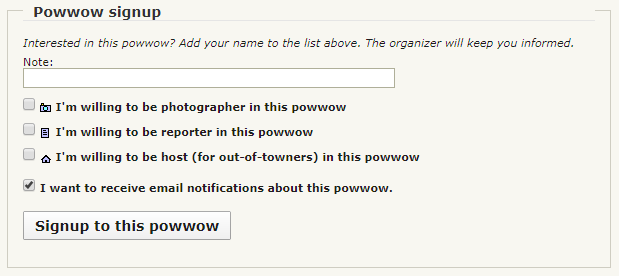
- Check the date and the time of the event, make sure it's underway (virtual room access is only enabled at the date and time of the event).
- If you are on Windows, verify that the option "Block third-party cookies and site-data" is not selected.

If all of the above is true, and you still cannot see any buttons to join the virtual room, please submit a support request so that site staff can help you.
