- Help Center
- Email and notifications
- Notifications: KudoZ
-
ProZ.com general information
-
Account and profile
- Login/Registration
- Profile: general
- Profile: native language
- Profile: referrals
- Profile: fields of expertise
- Profile: languages
- Profile: dynamic content
- Profile: portfolio/sample translations
- Profile: project history
- Profile: services
- Profile: rates
- Profile: social networking
- Profile: identity verification
- Profile: CV/resume
- Profile: credentials
- Profile: contact information
- Profile: bio
- Profile: availability calendar
- Profile: tabs
- Profile: translator feedback (WWA)
- Profile: directory ranking
- Browniz points
- ProZ.com wallet
- Membership: general
- Professional membership
- Business membership
- Business page
- Professional Premium Membership: website
-
Billing and payment
-
Email and notifications
-
Jobs and directories
-
Education
-
Community
- Forums
- Podcasts
- Translation events
- Powwows
- WIWO (What I'm Working On)
- Certified PRO Network
- Translation teams
- Translation contests
- Exchange
- Translator Playground
- ProZ.com community choice awards
- Mentoring program
- ProZ.com moderators
- ProZ.com website localization
- Localization project
- Quick polls
- Justin Chlebus Memorial Scholarship Fund
- ProZ.com local
-
Terminology
-
Tools
-
ProZ*Pay
-
Remote interpreter pool
-
Native speaking conversation
I don't want notifications of a particular person's questions. What can I do?
If you become convinced that a certain member is not likely to ask questions that are of interest to you, you may opt to "filter" that member's questions, regardless of your notification settings.
To do so you should go to your KudoZ dashboard: hover over your username, on the top right corner of ProZ.com's site header, until you see a drop-down menu. Under the section My communication settings, select KudoZ email settings.
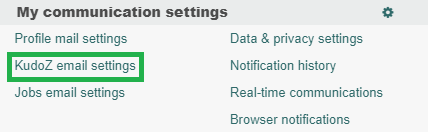
On your KudoZ dashboard, click on the "Asker flags & filters" tab.
This is the box used for flagging askers. In this case no asker has been filtered yet:
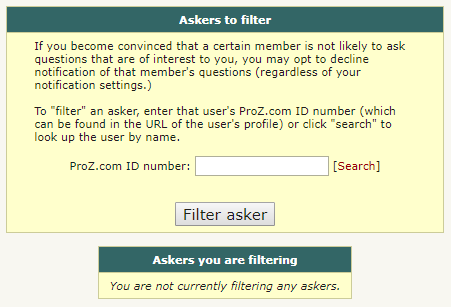
To filter an asker you should enter the user's ID in the corresponding box and press "Filter asker". If you don't know this number you should click on the "Search" link to open a search tool:
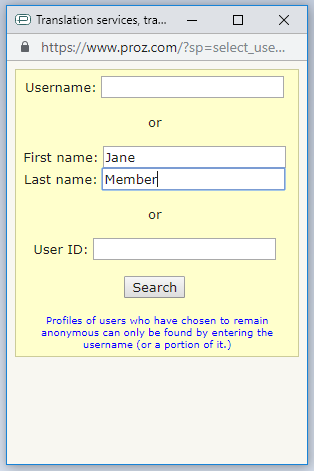
In this case a search by name brings the user's ID and username:
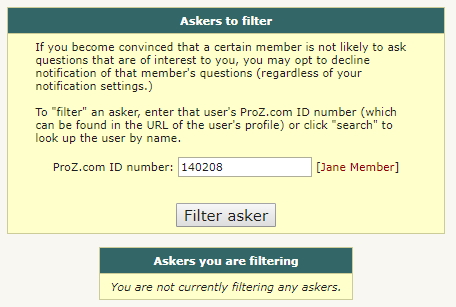
Once the asker was filtered, it will look like this in your dashboard page:
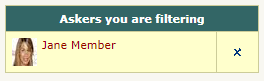
Notifications will not be sent to you of filtered askers' questions, even when they do match your notification settings. Also, these questions will not be shown to you when you select KudoZ - Answer questions, even when they match your selection criteria.
