- Help Center
- ProZ*Pay
- ProZ*Pay for Payer
-
ProZ.com general information
-
Account and profile
- Login/Registration
- Profile: general
- Profile: native language
- Profile: referrals
- Profile: fields of expertise
- Profile: languages
- Profile: dynamic content
- Profile: portfolio/sample translations
- Profile: project history
- Profile: services
- Profile: rates
- Profile: social networking
- Profile: identity verification
- Profile: CV/resume
- Profile: credentials
- Profile: contact information
- Profile: bio
- Profile: availability calendar
- Profile: tabs
- Profile: translator feedback (WWA)
- Profile: directory ranking
- Browniz points
- ProZ.com wallet
- Membership: general
- Professional membership
- Business membership
- Business page
- Professional Premium Membership: website
-
Billing and payment
-
Email and notifications
-
Jobs and directories
-
Education
-
Community
- Forums
- Podcasts
- Translation events
- Powwows
- WIWO (What I'm Working On)
- Certified PRO Network
- Translation teams
- Translation contests
- Exchange
- Translator Playground
- ProZ.com community choice awards
- Mentoring program
- ProZ.com moderators
- ProZ.com website localization
- Localization project
- Quick polls
- Justin Chlebus Memorial Scholarship Fund
- ProZ.com local
-
Terminology
-
Tools
-
ProZ*Pay
-
Remote interpreter pool
-
Native speaking conversation
How to use ProZ*Pay to close Blue Board non-payment reports
Immediately fund payments to freelancers who opened non-payment report
In many cases non-payments result from miscommunication and conflicting payment methods: for example, outsourcers have policy of using PayPal and their service providers don't have an account or PayPal doesn't operate in their countries.
For cases like these, ProZ*Pay may prove valuable to outsourcers and help them save time and efforts.
Once a non-payment is entered, outsourcers can see a direct link to ProZ*Pay in the entry to solve the issue right away. Click the linked ProZ*Pay image from your Blue Board to ProZ*Pay and fund your freelancer's payment. ProZ*Pay will make sure the money gets to the recipient.
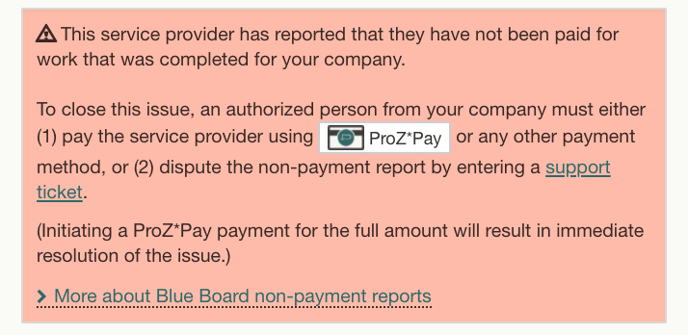
Your business can set up the pending payment on ProZ*Pay and fund it, solving the non-payment complaint. With the money already in their ProZ*Pay account, the freelancers can arrange with the ProZ*Pay team the most appropriate way to receive their money.
Read more on ProZ.com blog
Outsourcers see ProZ*Pay links to help clear Blue Board non-payment reports
