- Help Center
- Jobs and directories
- Finding jobs at ProZ.com
-
ProZ.com general information
-
Account and profile
- Login/Registration
- Profile: general
- Profile: native language
- Profile: referrals
- Profile: fields of expertise
- Profile: languages
- Profile: dynamic content
- Profile: portfolio/sample translations
- Profile: project history
- Profile: services
- Profile: rates
- Profile: social networking
- Profile: identity verification
- Profile: CV/resume
- Profile: credentials
- Profile: contact information
- Profile: bio
- Profile: availability calendar
- Profile: tabs
- Profile: translator feedback (WWA)
- Profile: directory ranking
- Browniz points
- ProZ.com wallet
- Membership: general
- Professional membership
- Business membership
- Business page
- Professional Premium Membership: website
-
Billing and payment
-
Email and notifications
-
Jobs and directories
-
Education
-
Community
- Forums
- Podcasts
- Translation events
- Powwows
- WIWO (What I'm Working On)
- Certified PRO Network
- Translation teams
- Translation contests
- Exchange
- Translator Playground
- ProZ.com community choice awards
- Mentoring program
- ProZ.com moderators
- ProZ.com website localization
- Localization project
- Quick polls
- Justin Chlebus Memorial Scholarship Fund
- ProZ.com local
-
Terminology
-
Tools
-
ProZ*Pay
-
Remote interpreter pool
-
Native speaking conversation
The job page says I meet the criteria for quoting on the job, but I cannot see the "Submit quote" button. Why?
If the message box at the top of the job posting says you meet the criteria for quoting on the job and you still cannot see the "Submit quote" button, check the job's quoting deadline to make sure the job is not closed or else check the very top of the job posting page to make sure no "This job has been closed" message shows: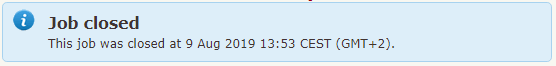
If you confirm the job is still open, then check the "Contact method" section of the job posting to make sure the outsourcer has not requested to be contacted directly. In such case, a "Show email address" button will be shown (and no "Submit quote" button will be present):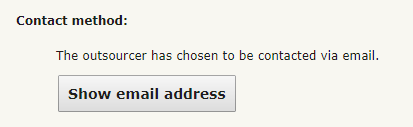
If the job is open and you still cannot see any option to quote for the job, then submit a support request. You can do so by clicking on the "[Report this job to site staff]" link at the bottom of the job posting. This will help support staff look into the issue further.
