- Help Center
- Email and notifications
- Notifications: KudoZ
-
ProZ.com general information
-
Account and profile
- Login/Registration
- Profile: general
- Profile: native language
- Profile: referrals
- Profile: fields of expertise
- Profile: languages
- Profile: dynamic content
- Profile: portfolio/sample translations
- Profile: project history
- Profile: services
- Profile: rates
- Profile: social networking
- Profile: identity verification
- Profile: CV/resume
- Profile: credentials
- Profile: contact information
- Profile: bio
- Profile: availability calendar
- Profile: tabs
- Profile: translator feedback (WWA)
- Profile: directory ranking
- Browniz points
- ProZ.com wallet
- Membership: general
- Professional membership
- Business membership
- Business page
- Professional Premium Membership: website
-
Billing and payment
-
Email and notifications
-
Jobs and directories
-
Education
-
Community
- Forums
- Podcasts
- Translation events
- Powwows
- WIWO (What I'm Working On)
- Certified PRO Network
- Translation teams
- Translation contests
- Exchange
- Translator Playground
- ProZ.com community choice awards
- Mentoring program
- ProZ.com moderators
- ProZ.com website localization
- Localization project
- Quick polls
- Justin Chlebus Memorial Scholarship Fund
- ProZ.com local
-
Terminology
-
Tools
-
ProZ*Pay
-
Remote interpreter pool
-
Native speaking conversation
A site user would like to track my answers, what should I do?
To work on your answer tracking options, mouse-hover over your username, on the top right corner of ProZ.com's site header until you see a drop-down menu. Under the section My communication settings, select KudoZ email settings to go to your KudoZ dashboard .
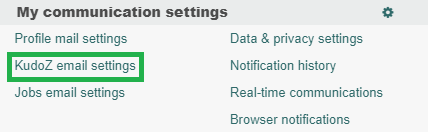
In the dashboard page select the "Answerer tracking" tab.
On this page you will see the notification that you have a pending request to be tracked by a colleague and, on the right side, the identity and message from the colleague willing who sent the request:
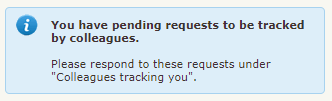
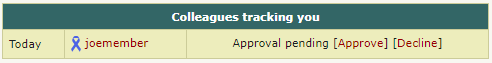
This right side panel allows you to approve or decline the request. If you chose to approve it you will be asked for a confirmation:
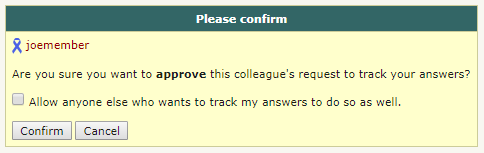
Note that you can at this point select the option "Allow anyone else who wants to track my answers to do so as well", so that further requests will be automatically approved.
Once you approved one or more users for tracking your answers, you will find them at the table of colleagues tracking you:
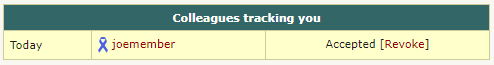
This panel allows you to revoke individually the permission to track your answers granted to any of those colleagues.
